StaffEasy allows you to create categories for candidates. This is especially useful if you run an agency that provides different categories of candidates. For example, if you run a domestic staffing agency that provides Nannies, Maids, and Drivers, you can create each of these as a category. Categories can be added to the navigation of the main site which will make it easy for Employers to browse through the list of candidates that is relevant to them.
Here is an example of the navigation menu with categories added
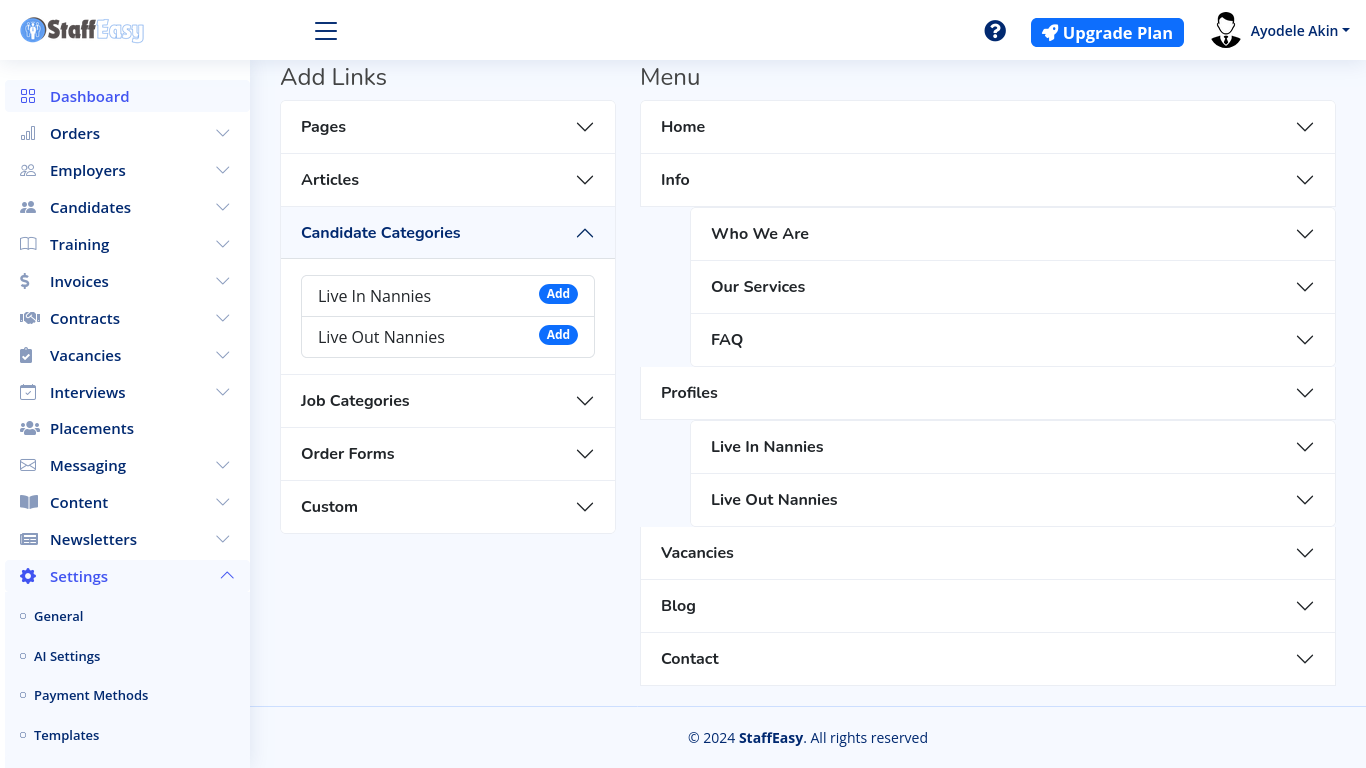
Here is how such a menu appears on the Frontend
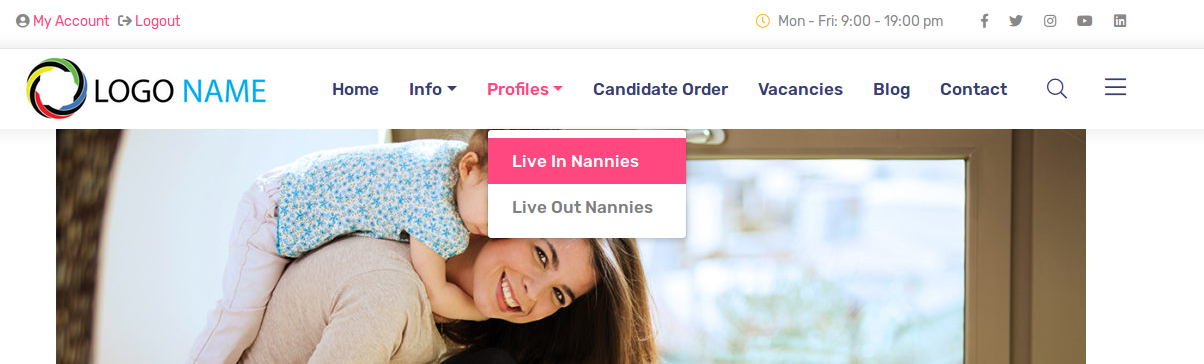
Candidates can select what categories they belong to during registration. You can also place candidates in different categories from the backend.
To manage categories, go to 'Candidate'-'Categories'
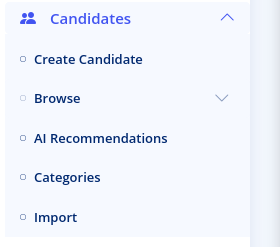
Click on the 'Actions' link to View, Edit, or Delete a category. Click on 'Add New' to create a new category.
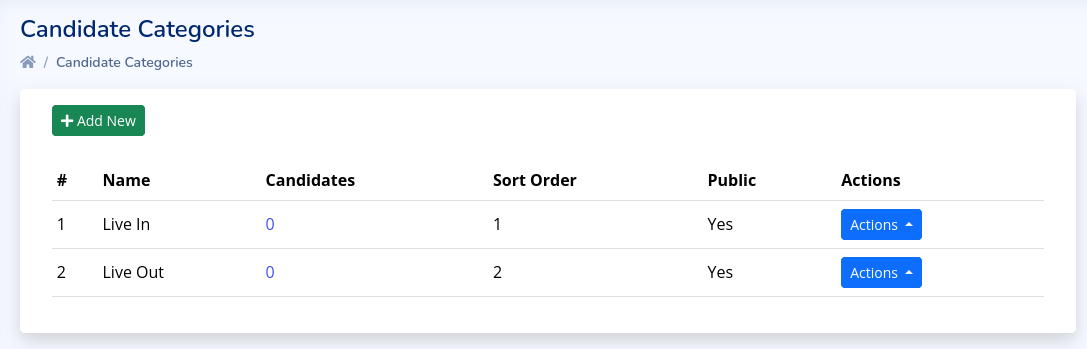
The page also shows the total number of candidates
that are assigned to each category. The sort order controls the display
of categories on the registration form.
