StaffEasy allows you to configure payment methods that give your users different options for making payments for your invoices.
We support multiple payment gateways. All payments go through these gateways directly into your bank accounts or online wallets as determined by the gateway. You get to configure gateways using credentials you obtain directly from the gateway.
To manage your payment methods, go to 'Settings'-'Payment Methods'
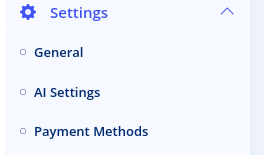
This brings up the list of all available payment methods in the system.
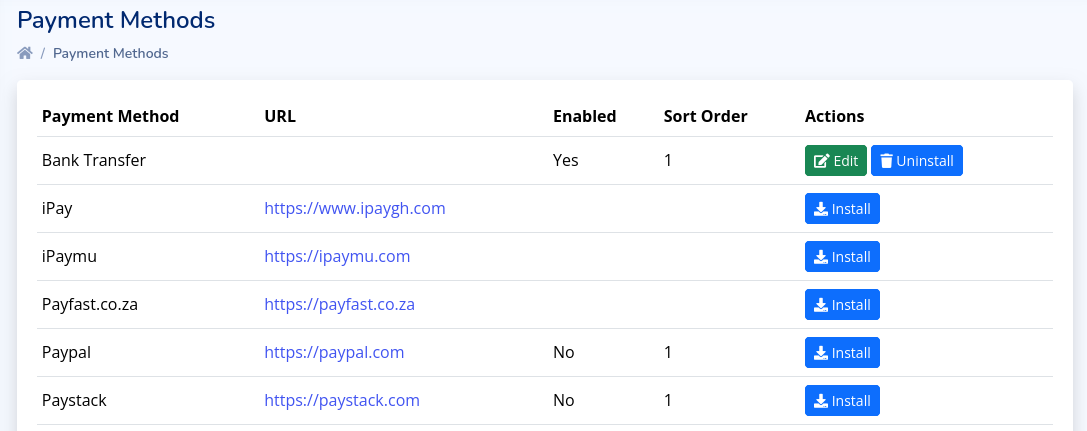
To enable a payment method, click on the 'Edit' button. Each payment gateway has unique settings. Hence, the form for editing each gateway will be different. For the 'Paystack' option, the following page opens
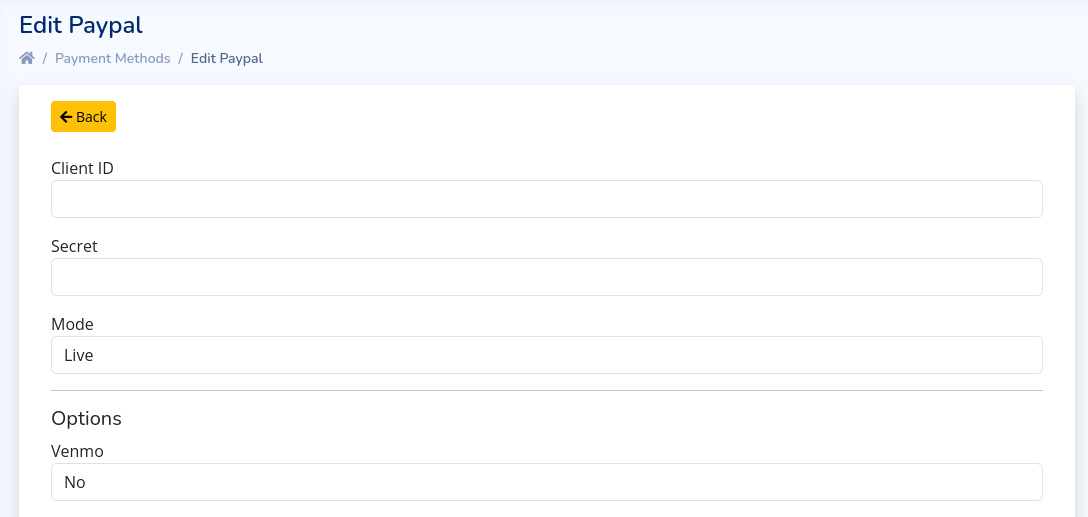
Note, however, that for each gateway, the following fields will always be present
- Label: This is the name of the gateway that is displayed to the user as a payment option during checkout.
- Sort Order: This is the order of the payment gateway relative to others.
- Enabled: This controls whether the payment gateway is active or not.
For each gateway, you'll need to get the relevant
credentials from the provider. Please consult the documentation for each
provider.
