The 'Email' tab on the 'General Settings' page allows you to change the way your portal sends out emails.
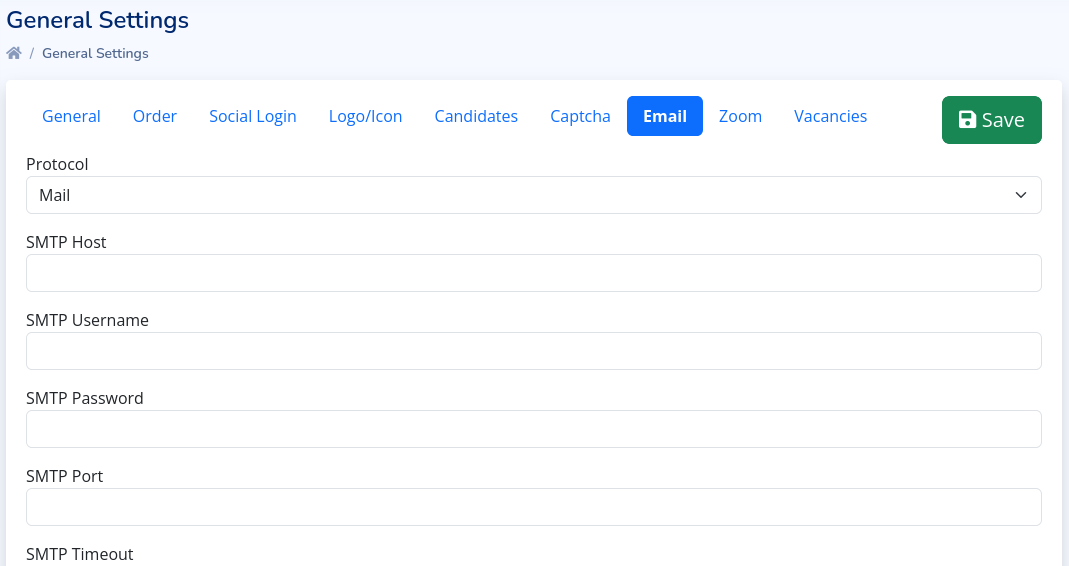
By default, the protocol is 'Mail'
This sends out emails using our mail servers with your configured email address as the 'reply-to'. If you wish to
use an SMTP server, you can change the protocol to 'SMTP' and set
the credentials here.
