Before you start accepting orders on your StaffEasy portal, you should setup some basic order settings. These define a few options for how orders should be placed on your site.
To open the order settings page, go to 'Settings'-'General' and click on the 'Order' tab
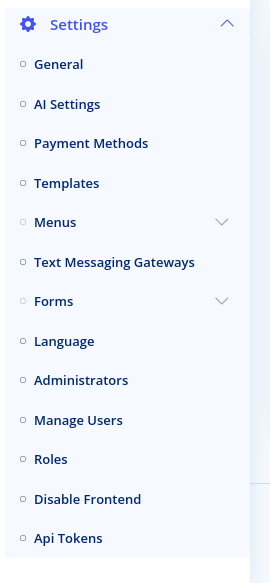
This opens the following page:
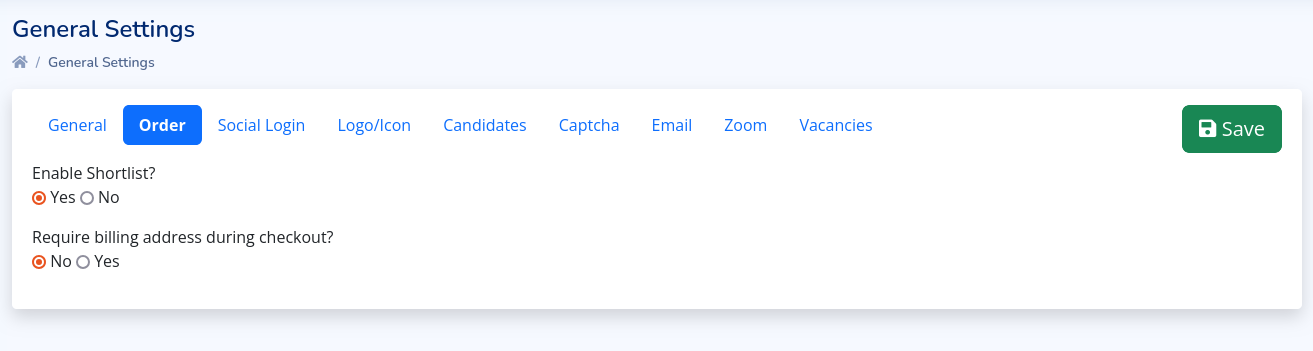
Each option presented in this page is explained below:
-
Enable Shortlist: This specifies if you
would like Employers to be able to shortlist candidates while they are
placing their orders. If you set this to 'No', then the shortlist
option will not be visible on the site. However, you will still be able
to shortlist candidates if you are creating orders manually from the
backend.
- Require billing address during checkout: This specifies if you would like to force users to submit their billing addresses during checkout. This is needed if you are using certain payment gateways that may require it.
