The 'Email Resources' feature is designed to make it easy to reuse common files in messages sent to employers or candidates. You need to upload these files first before they can be used in your emails.
To get started, click on the 'Messaging'-'Email'-'Email Resources' menu option
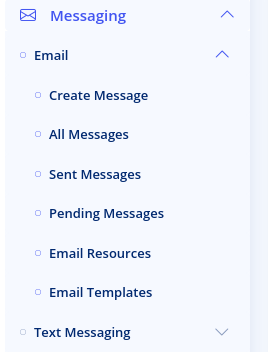
This brings up the list of resources
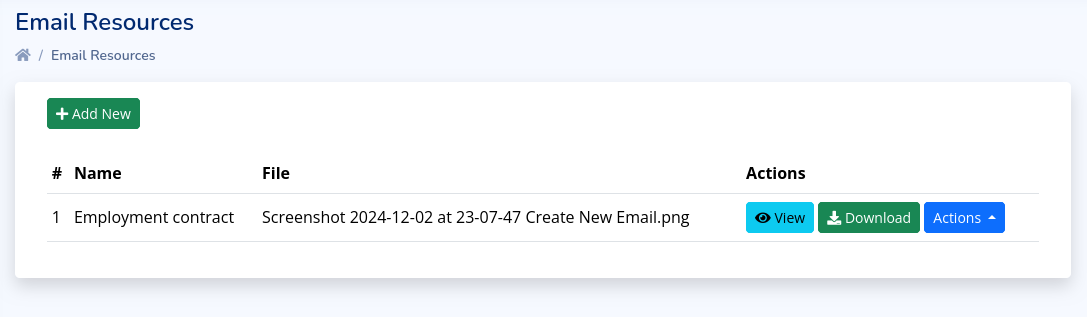
The 'Name' of the resource is the name you choose to give it for internal reference. The 'File' column lists the name of the uploaded file. This is the name that will be used when the file is attached to the email. The 'Search' box at the top can be used to easily find a particular file.
Under the 'Actions' column are options for Viewing,
Downloading and Managing a resource. Note that you can only View the
file online if it is an image.
Click on the 'Add New' button to create a new resource
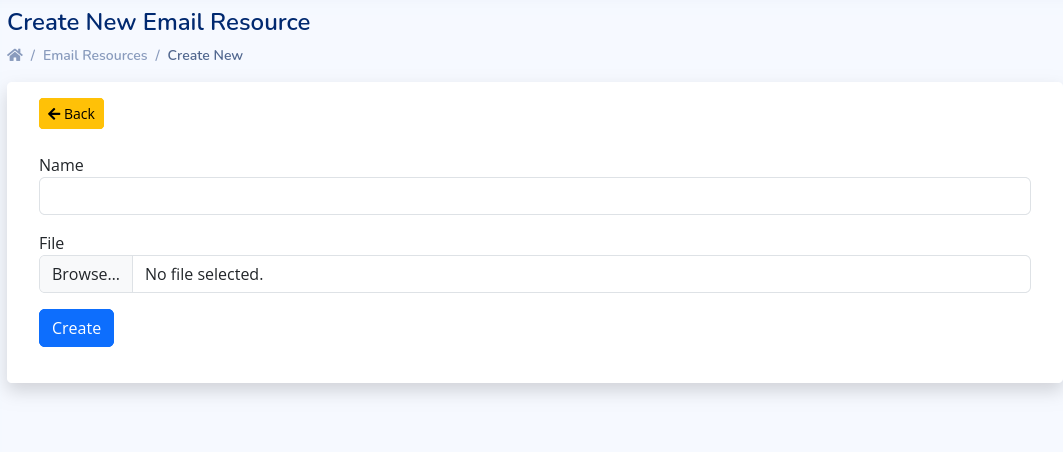
Enter the name of the resource and select the file from your computer. Click on the 'Create' button to add your resource.
