Sending newsletters
StaffEasy's newsletter feature is useful for sending bulk email messages to users and to your mailing list.
You need to configure SMTP in order to use this feature.
In order to create a newsletter, click on the 'Newsletters'-'Create New' link
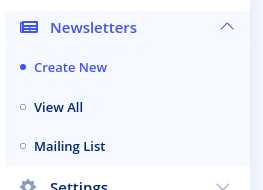
The newsletter form opens as below:
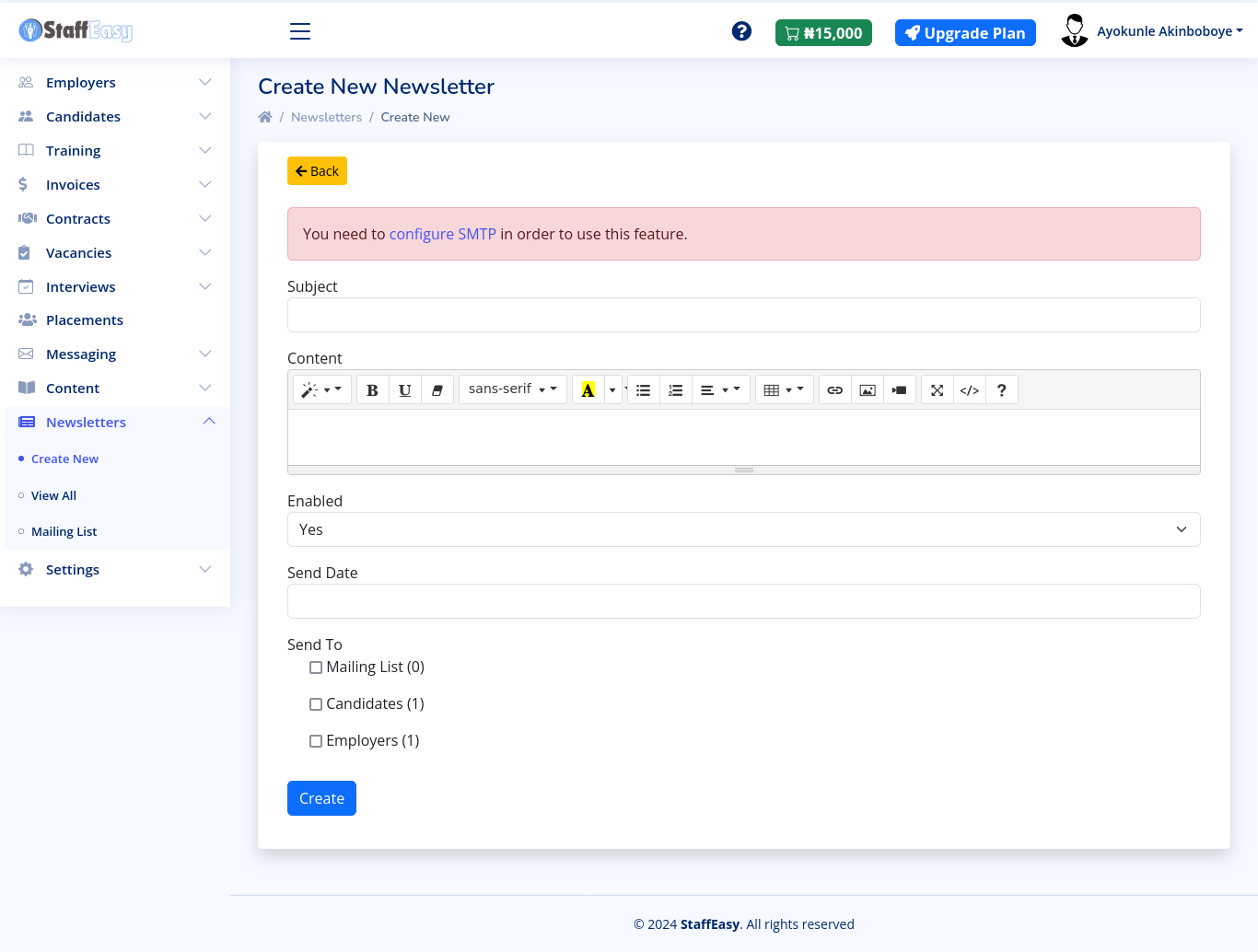
Enter the subject and message of the newsletter. You can schedule the message using the 'Send Date' field. Select recipients for the message by choosing one or more 'Send To' checkboxes.
