Managing Blog Posts
StaffEasy comes with a blogging feature that enables you maintain an easy to use blog on your portal. The blog comes with categories and scheduling posts.
Managing Blog Categories
Blog posts can be organized into categories. It is recommended that you create your blog categories first before you start creating posts. To manage your categories, go to 'Content-'Blog'-'Manage Categories'
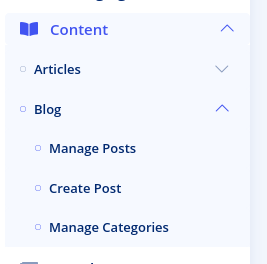
This brings up the list of existing categories
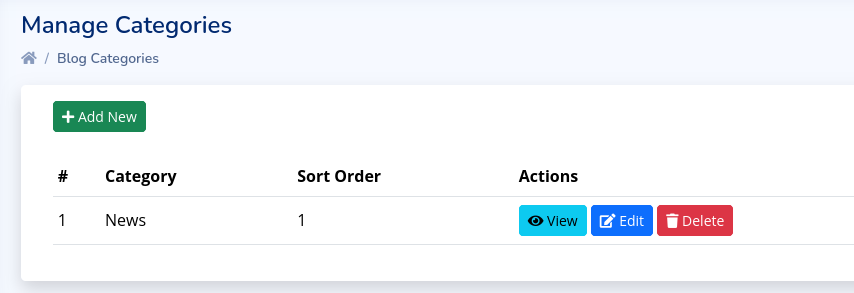
To add a new category, click on the 'Add New' button
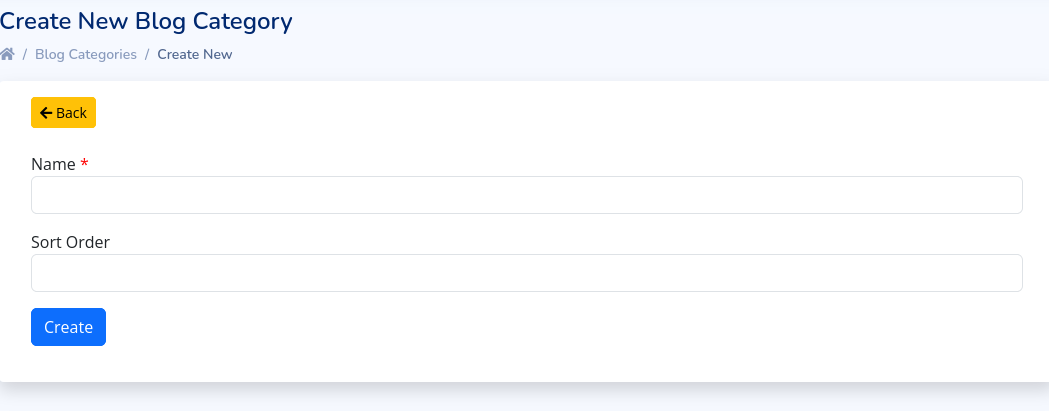
Fill in the name and sort order of the category. The sort order is a number that determines the position of the category on the blog listing page in ascending order.
Managing Posts
Blog posts are news-like entries that you add continuously to your site. To manage your blog posts, click on the 'Content'-'Blog'-'Manage Posts' option
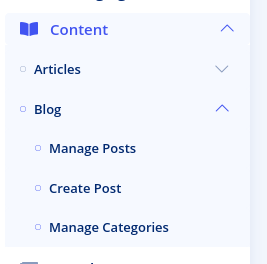
This brings up the list of all blog posts.
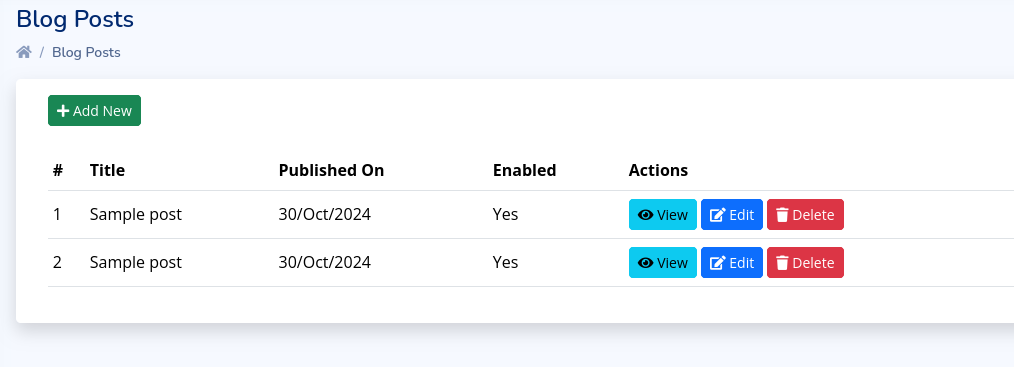
This list shows the title of the post and its publish
date. It also shows if the post is enabled or not. Disabled posts are
not visible on the frontend.
Click on the 'Add New' button to create a new post
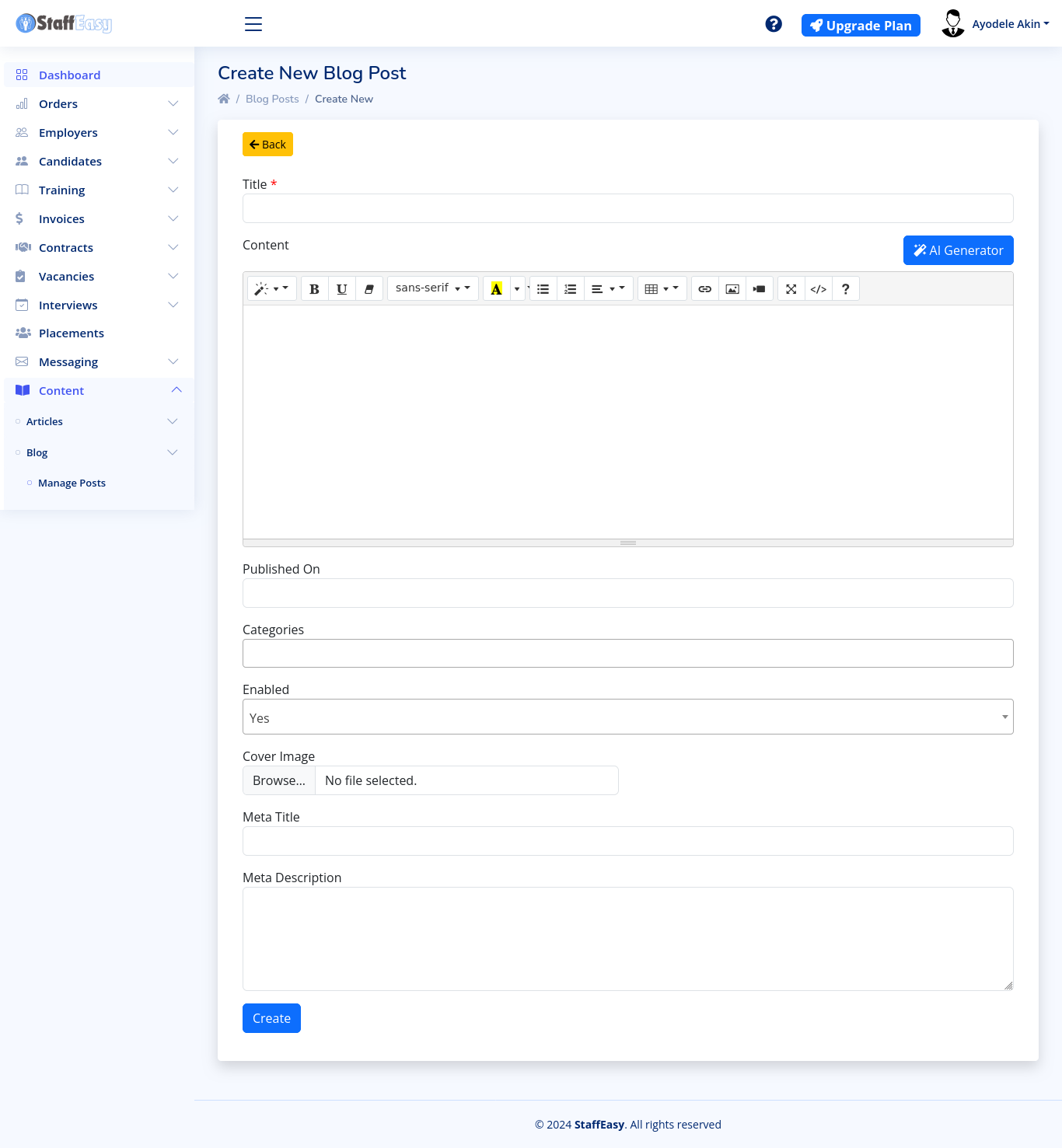
Each field presented on this form is described below:
- Title: This is the main title of the blog post
- Content: This is the main content of the blog post
- Published on: This is the date you want the post to go live. Please note that if you set a future date as the publish date, then the post will not be visible on the frontend until that date.
- Categories: Select the categories that this post should belong to. You need to have already created the category as described above. You can assign a post to multiple categories.
- Enabled: Specify if the post should be visible
or not.You would usually make a post disabled if you are still working
on its content.
- Cover Image: Select an image from your computer that will serve as the main image displayed for this post on the blog listing page.
- Meta Title: This is the browser page title for this post. If left blank, the post's title will be used. This field is especially useful for search engine optimization purposes.
- Meta Description: This is the internal description for this post visible to search engines. This field is useful for search engine optimization.
