The 'Roles' settings section controls all the roles that are available on the system. You can create as many roles as you like. By default, there are two roles 'Super Administrator' and 'Administrator'. These two roles can not be deleted.
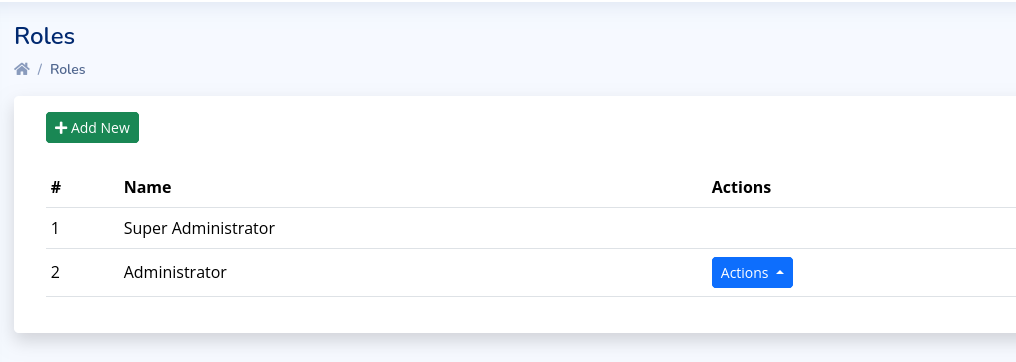
The super administrator role has all privileges on the system. You can not edit this role.
The other roles can be edited. Clicking the edit button for a role or clicking on 'Add New' brings up a page like below:
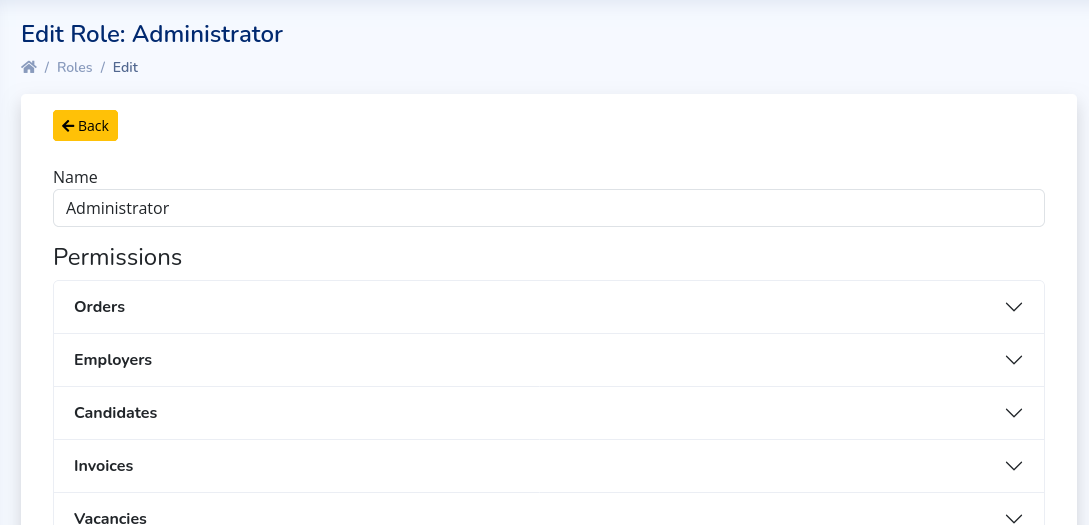
The first field is the 'Name' field which contains the name for the role.
The next section is the 'Permission' section. This section contains a series of panels. Clicking on a panel displays the permissions within that group
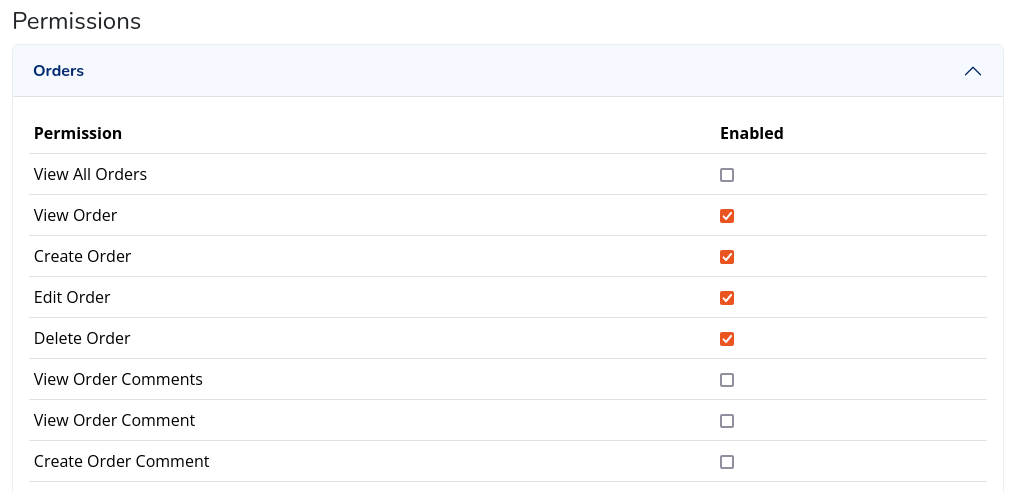
In the 'Enabled' column, select if you wish for that permission to active for that role or not.
Save or update the form when you are done setting all your permissions for the role.
