The AI Test Generator
The AI test generator is a tool that you can use to automatically generate multiple-choice question tests. Click on the 'AI Generator' link under the 'Test Library' menu option. The following form will be displayed:
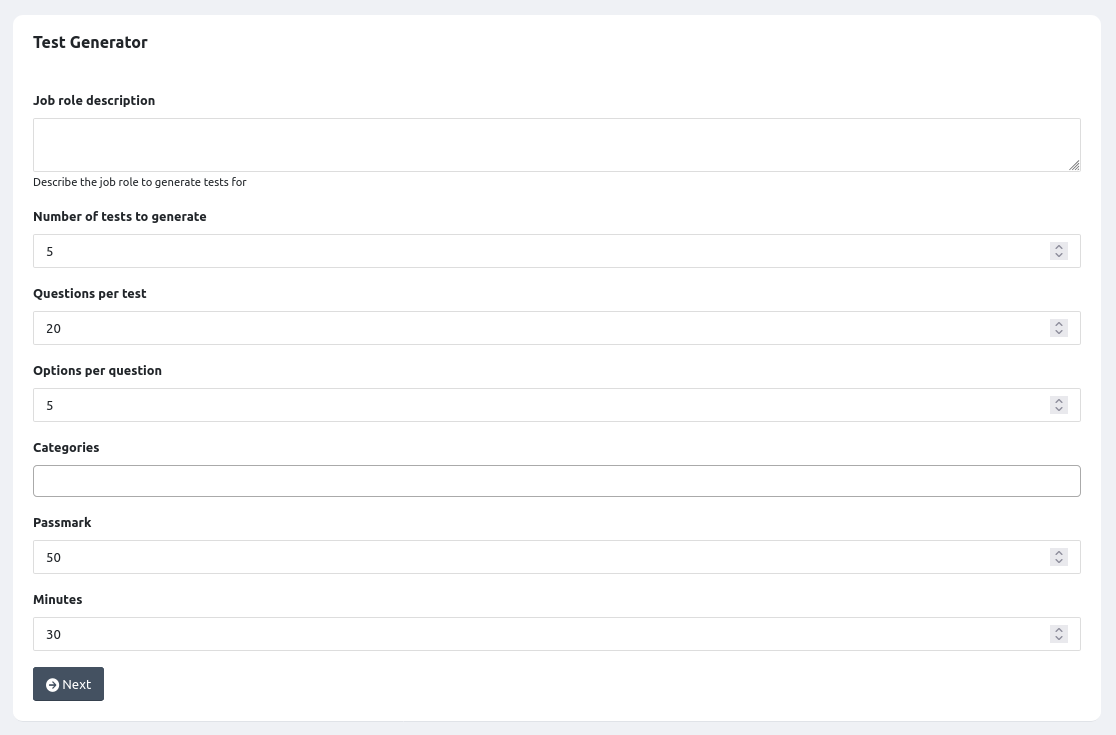
The following fields are as described:
- Job role description: Specify the job role you would like to test for. Please be as detailed as possible. e.g. "PHP web developer proficient in Laravel, Javascript, Tailwind CSS, and Agile software development techniques".
- Number of tests to generate: Specify the total number of tests you want the AI model to generate
- Questions per test: Specify the total number of questions each generated test should have.
- Options per question: Specify the total number of options each question should have.
- Categories: Choose which category the created tests should belong to
- Passmark: Specify the pass mark for each test.
- Minutes: Specify the time limit for each generated test
Click on the 'Next' button. Wait for a short while for the test topics to be generated.
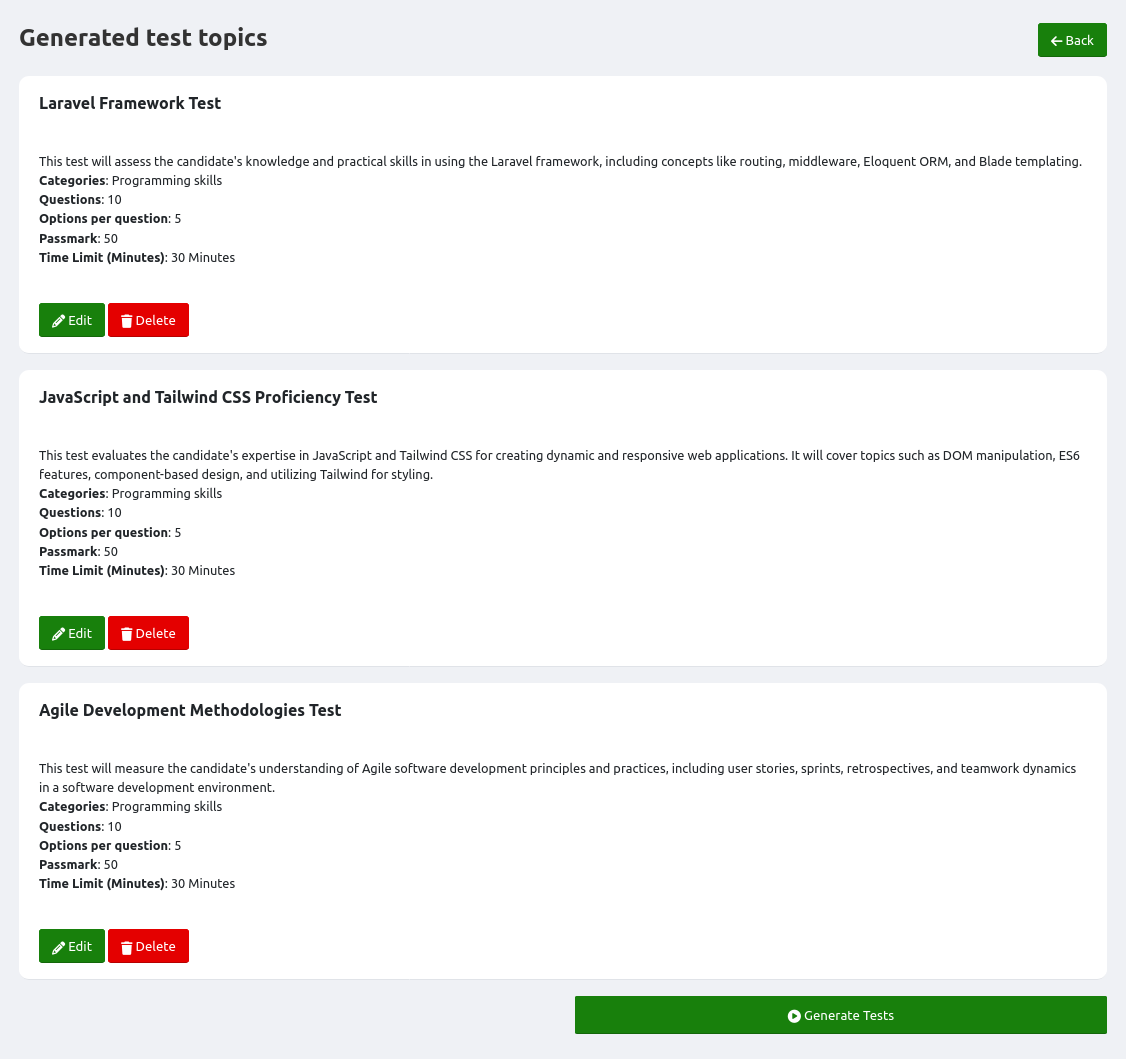
Once the topics have been generated, you will be able to review them. Click on the edit button if you would like to change any of the entries. You can use this screen to change specific details about a test.
Once you have finished reviewing the tests, click on the 'Generate Tests' button to begin generating your tests!
The Test Question Generator
The Test AI generator is used to generate tests from scratch. However, you can use AI to add questions to an existing test. In order to do so, go to the test on the Test listing page and click on the 'Question Generator' link
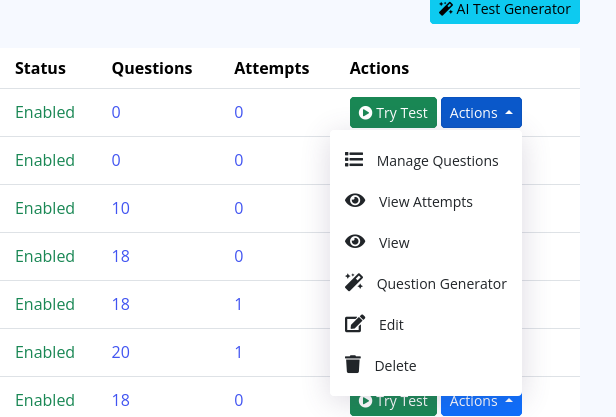
You will see a page similar to this:
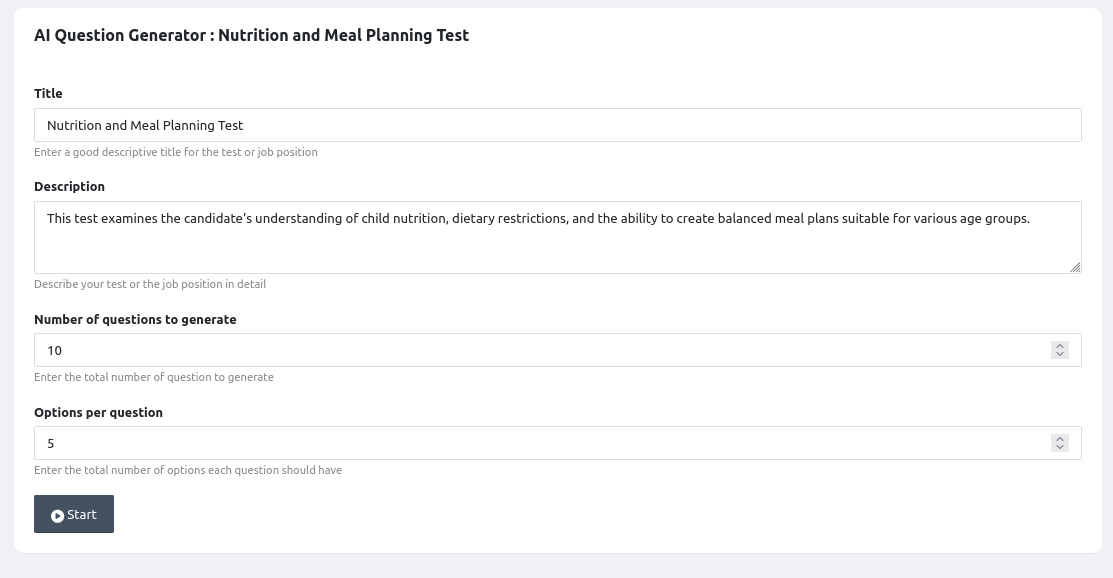
The title and description are pre-populated based on the existing test information. You can modify the title and description specifically for the AI engine. The existing information of the test will not be affected. Click on 'Start' and your questions will be generated
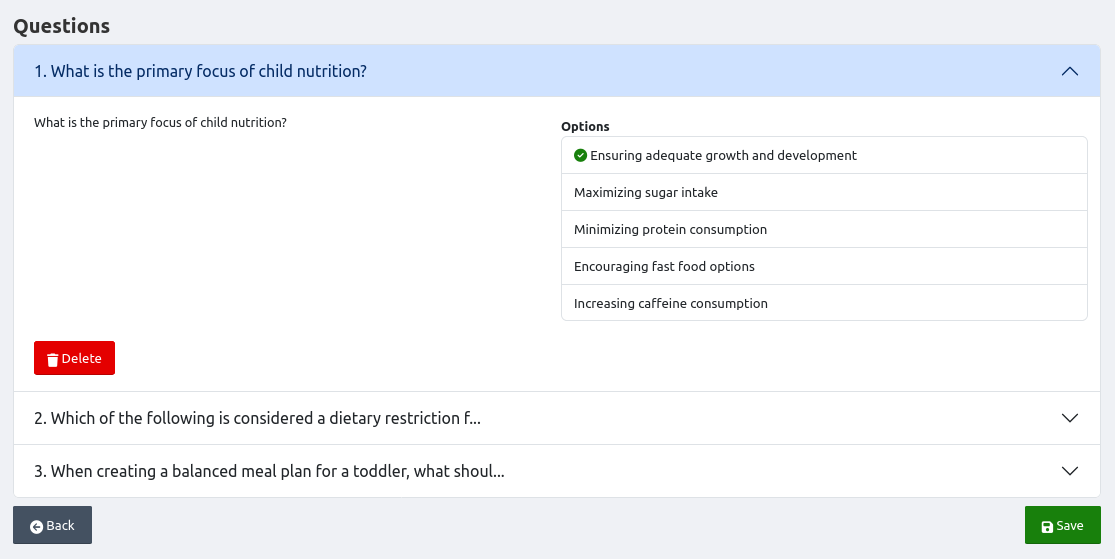
The next screen will list all the questions that have been generated. You can review all the questions and delete any you do not like. Click the Save button to finally add the questions to the test.
