To view your list of existing text messages, click on the 'Messaging'-'Text Messaging'-'All Messages' link
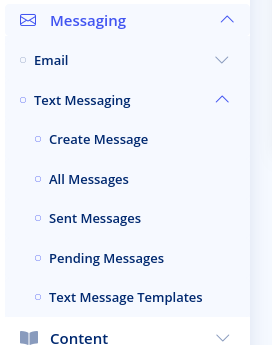
You can also click on the 'Sent Messages' or 'Pending Messages' option. These will display only messages that have been sent or those that are scheduled for a future date respectively.
The message list appears as below:
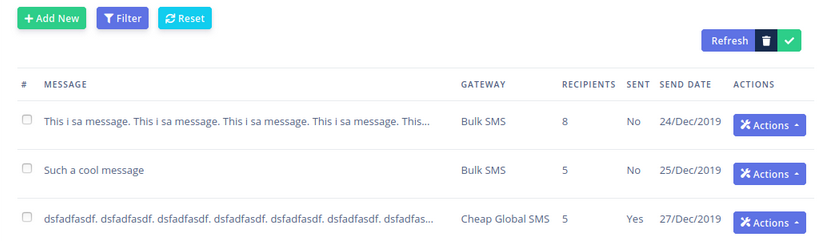
The 'Message' column displays a snippet of the message. The 'Gateway' column shows the selected gateway for this message. The Recipients column shows the total number of recipients for this message. The 'Sent' column indicates if the message has been sent or not. The 'Send Date' column shows the date the message will be sent out.
The 'Actions' column is displays options for viewing, editing or deleting a message
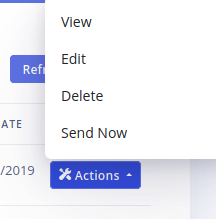
There is also a 'Send Now' option that will be visible if the message has not been sent yet. The 'Edit' option is also only available for unsent messages.
Clicking the 'Filter' option reveals options for filtering the message list
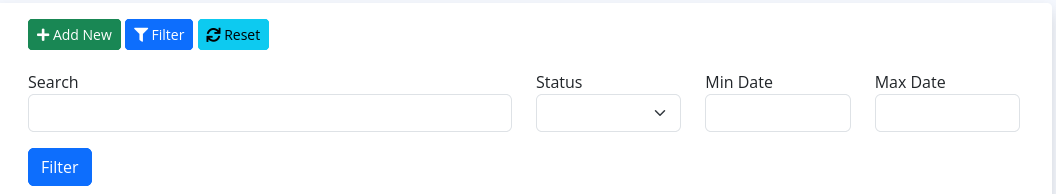
You can filter based on the message content, its sent status and it's send date.
