Email Templates allow you to create reusable messages that can be easily sent to candidates or employers.
To manage your templates, click on the 'Messaging'-'Emails'-'Email Templates' menu option.
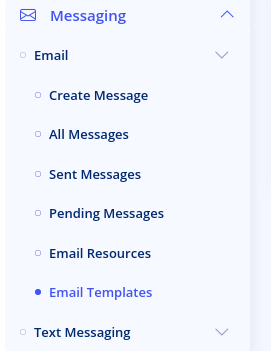
This brings up the list of templates
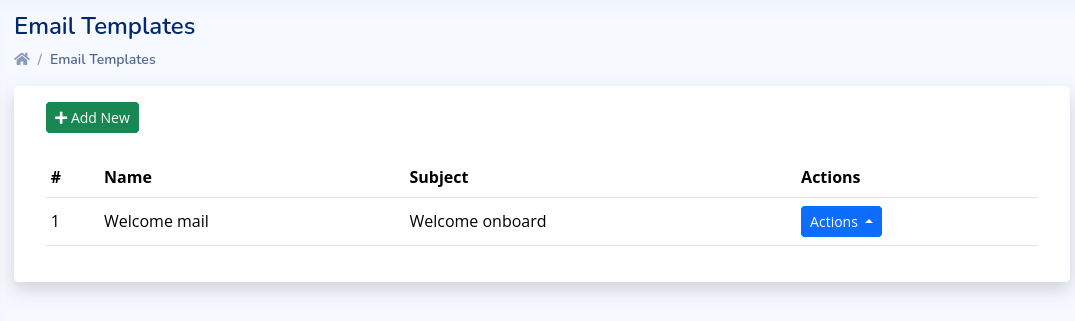
The name is the internal reference used to identify this template. The subject is the actual email subject loaded on the email editor. The 'Actions' button gives you options to view, edit and delete a template.
Please note that the content of email templates can be edited before sending.
To create a new template, click on the 'Add New' button. This brings up the following page
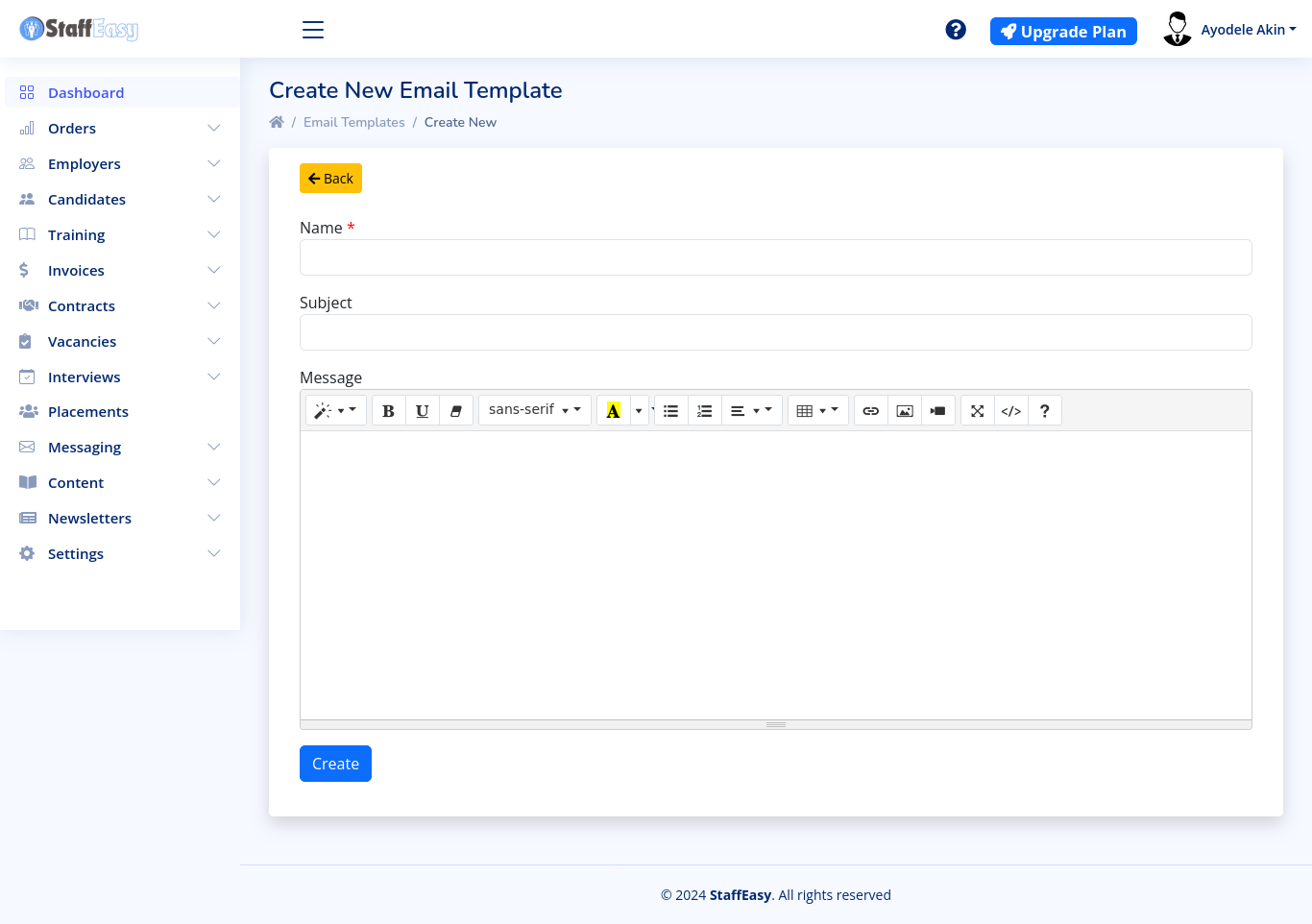
The 'Name' field is for internal identification of
the template. The Subject and Message fields are the main email creation
items. Click on 'Create' once you have composed the message.
