Importing Employers
Importing Employers
StaffEasy allows you to import employers into the system. This is very useful if you already have an existing database of Employers. An account will be created for each employer and login details can be emailed to them.
In order to import employers, go to 'Employers'-'Import'
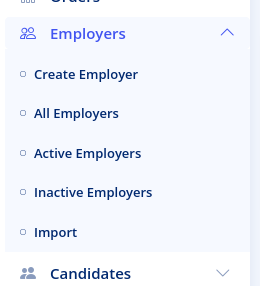
This brings up the import wizard as shown below:
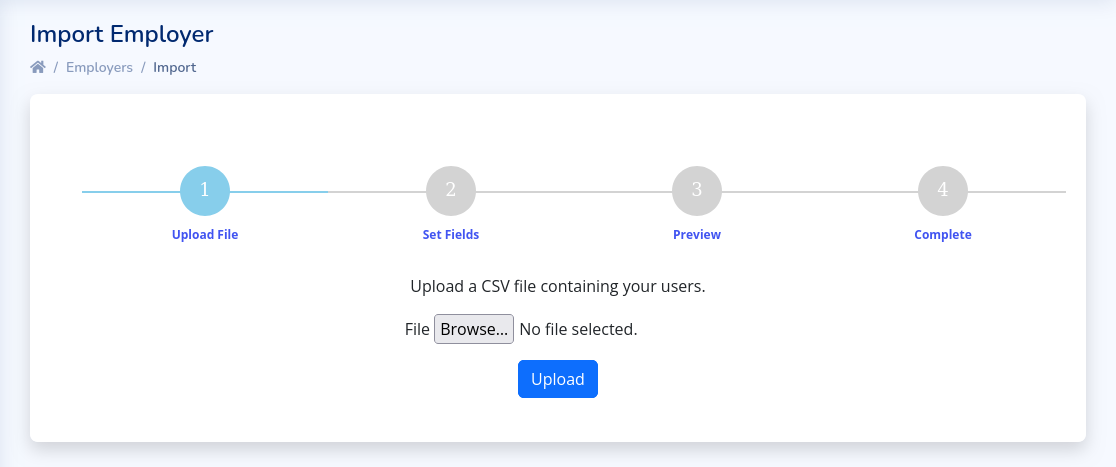
Click on the browse button in order to select a csv file from your hard drive. Please note that the import feature only accepts properly formatted CSV files. The CSV file should have the column names as the first line. Click on 'Upload' once you have selected the file.
The next step of the wizard is the 'Set Fields' step
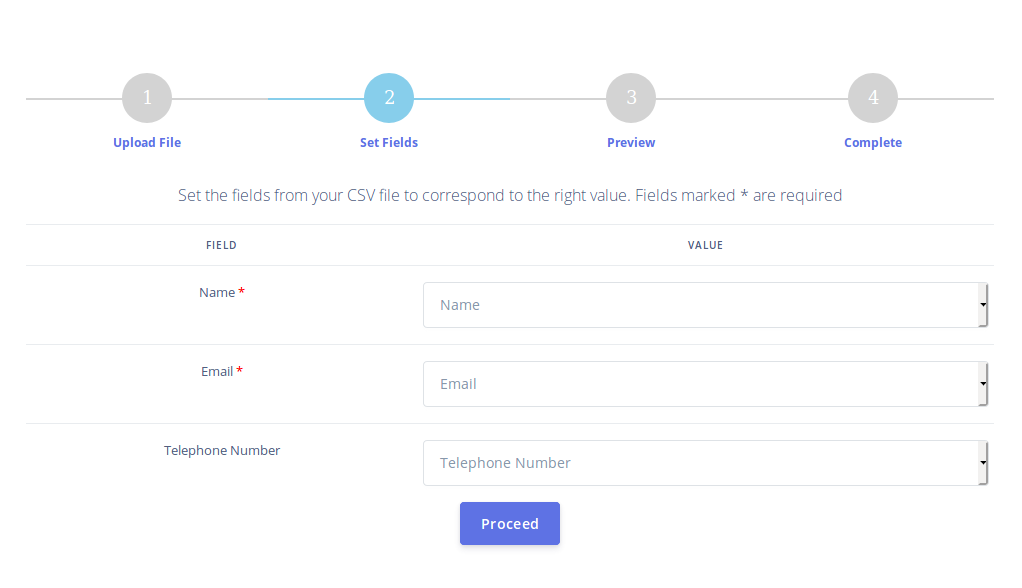
In this step, you need to map the fields in the CSV file with the fields StaffEasy expects to receive. The StaffEasy fields are on the left while the fields from the CSV file are in the Dropdowns on the right. If you have created custom employer profile fields, they will also display. Once you have mapped your fields properly, click on the 'Proceed' button.
The Preview step will come up. This shows a preview of how fields will be mapped based on your selection in the previous step.
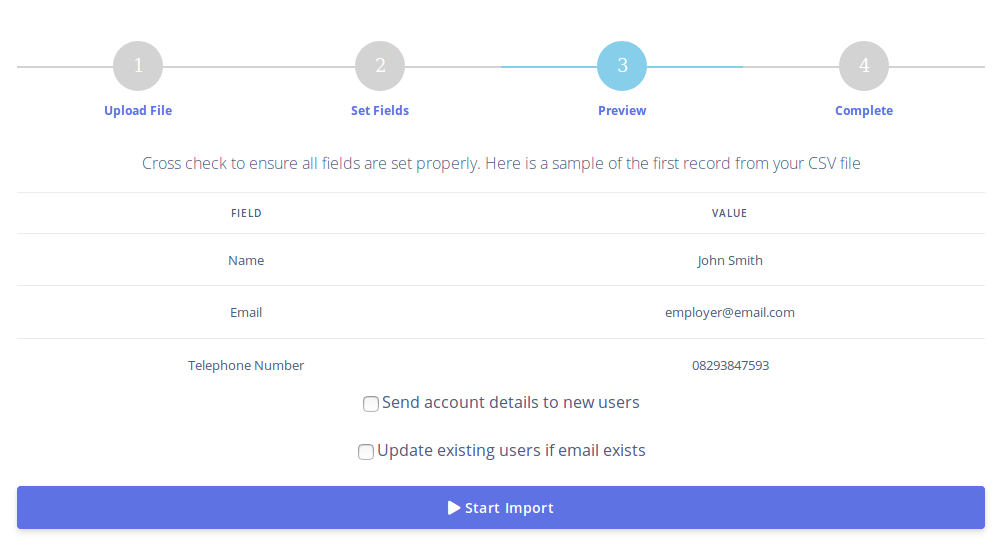
The 'Send account details to new users ' checkbox enables you to specify if users should recieve the login details to their new account once they get imported.
The 'Update existing users if email exists ' option will attempt to update user data if the email account already exists on the system.
Click the 'Start Import' button to complete your importation.