One of the first things you will want to do is to setup your Logo. To do so, click on the 'Logo/Icon' tab on the General Settings page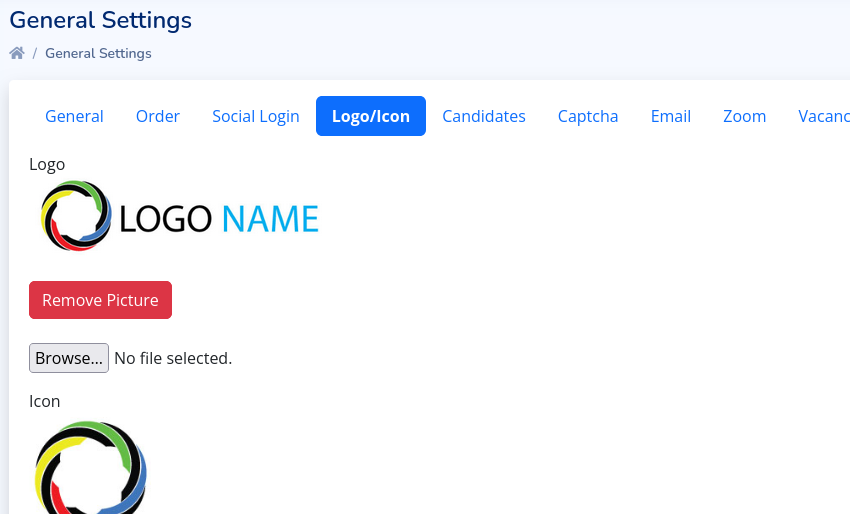
The logo is the main image that is displayed at the header of your site's pages as show below
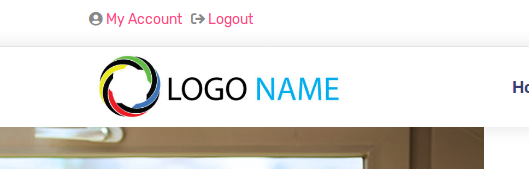
The icon on the other hand is the small image that is displayed on your web browsers tabs e.g.
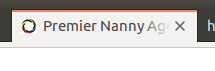
Click on the 'Save' button and your logo will be set immediately.
